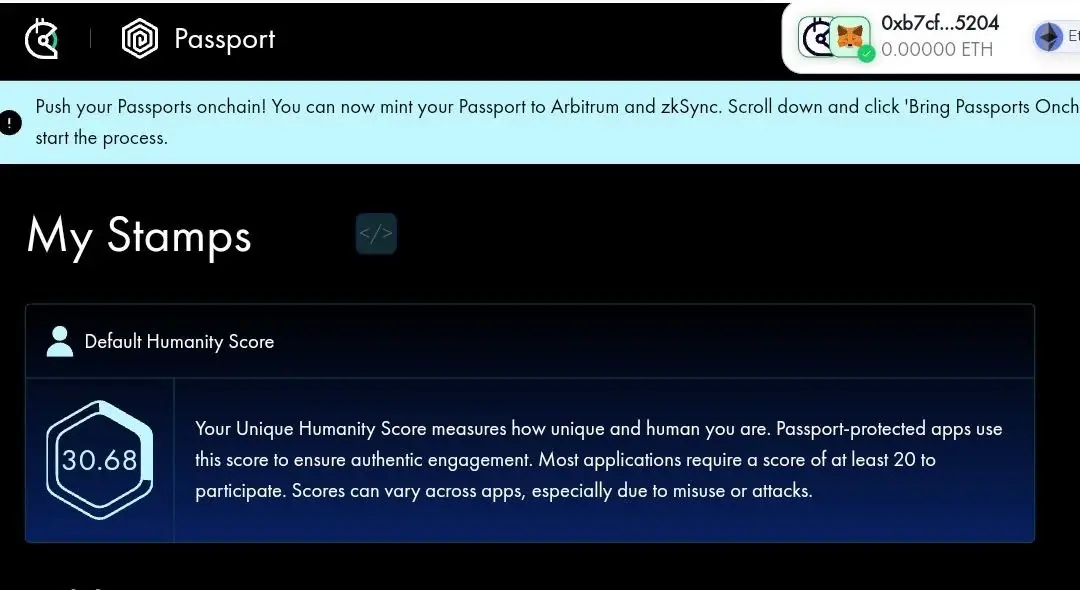
in this review, I would be explaining how you can get a gitcoin passport score of above 20 while spending less than 7$ to attain the score in the most efficient means possible.
About Gitcoin passport
Gitcoin passport is an anti-sybil system that uses various means to prevent Sybil’s/bots from gaining access to airdrops and is a system that has been used by most eth-based protocols to avoid over dilution of airdrops and to ensure that real users get the main drop and not bots/ Sybil farms. In this article I would be explaining how you can get the minimum score of 20+ which is the worldwide accepted standard on your Gitcoin pass while spending the least amount of money even if the wallet is a brand-new wallet.
Procedures to getting a 20+ score
- ADDING YOUR SOCIALS: the very first thing to do when you login to Gitcoin passport site (you can login to Gitcoin ) is to add your web 2 social accounts that every human being should have, you should add your discord, google and linked in accounts which should lead you to a score of around 2.5-3. You can easily create any of the social accounts you do not have previously and add it to increase your Gitcoin score rating

- CIVIC ID VERIFICATION: Civic id verification should be the next thing you proceed to do, first off tap on the civic id stamp card. you can actually verify the captcha, liveness and uniqueness pass in less than 10 minutes however this is a procedure that would require series of facial scans so you need to have a functioning web cam, after verification ensure you mint your credentials on polygon chain to make the entire process as cheap as possible(less than 1$) you might also need a form of identity issued by the government in your region (eg ID card). After minting each pass go back to Gitcoin site tap on the civic id stamp, tick all the boxes and verify to and add the minted credentials to your score to get additional 10+ points, by now your total score should be around 12.5-13.
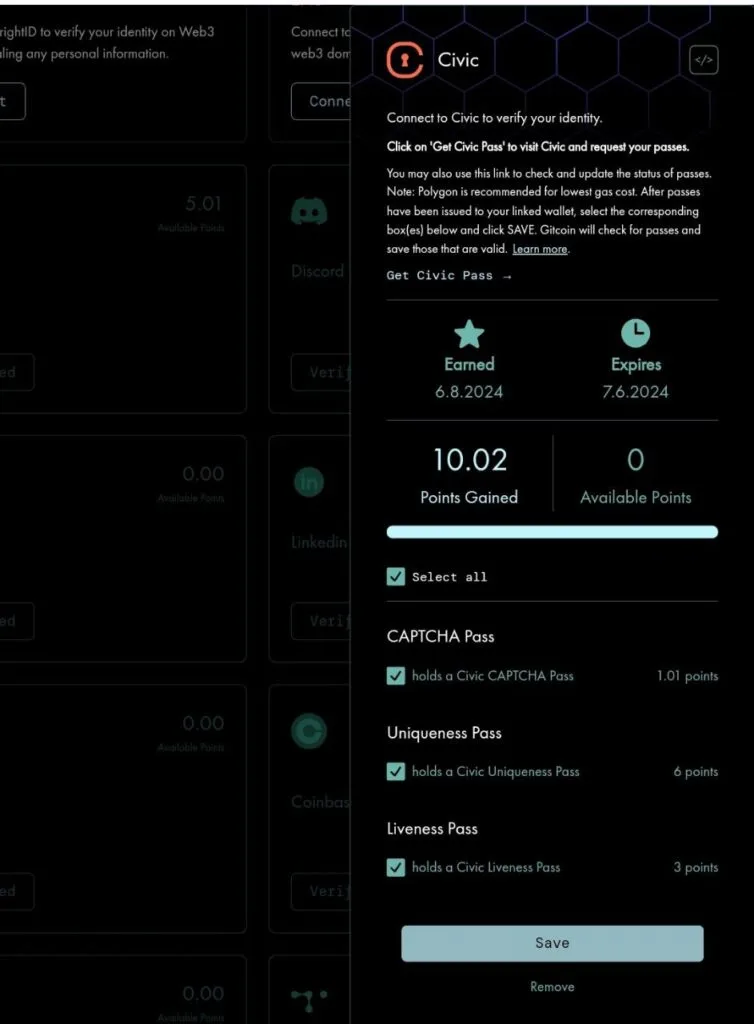
See here; Stakeland review: is stakeland farming legit or a scam?
- COINBASE ACCOUNT AND ONCHAIN IDENTITY: The third and final step for most people is to link a verified Coinbase account ( if you do not have a Coinbase account previously you can signup, ensure to use a VPN/proxy if you’re in a restricted region)
- Verifying your coinbase account: after signing up on Coinbase you would need to verify your account in two based requirements first of which is to verify your identity with a recognized identity card after which you proceed to verify your proof of address with any allowed utility bill; preferably bank statement which shows your name and address
- Minting On-chain Identity: after verifying your Coinbase account, tap on the Coinbase stamp card in Gitcoin and tap on Verify Coinbase ID on this wallet address then select “Get Verified” on the Coinbase verification page, after which you link your evm wallet on which you’re trying to get a 20+ gitcoin score Then proceed to verify your Coinbase Account. This procedure doesn’t require any gas fee, wait for the verification to be completed (takes 10-20 secs).
- Saving your Coinbase Stamps: After verification proceed to gitcoin passport page click on the on the Coinbase stamp card, tick the checkboxes and click verify. The stamp should be approved now and your gitcoin score should be around 29-30 which is safe enough for any anti sybil system.
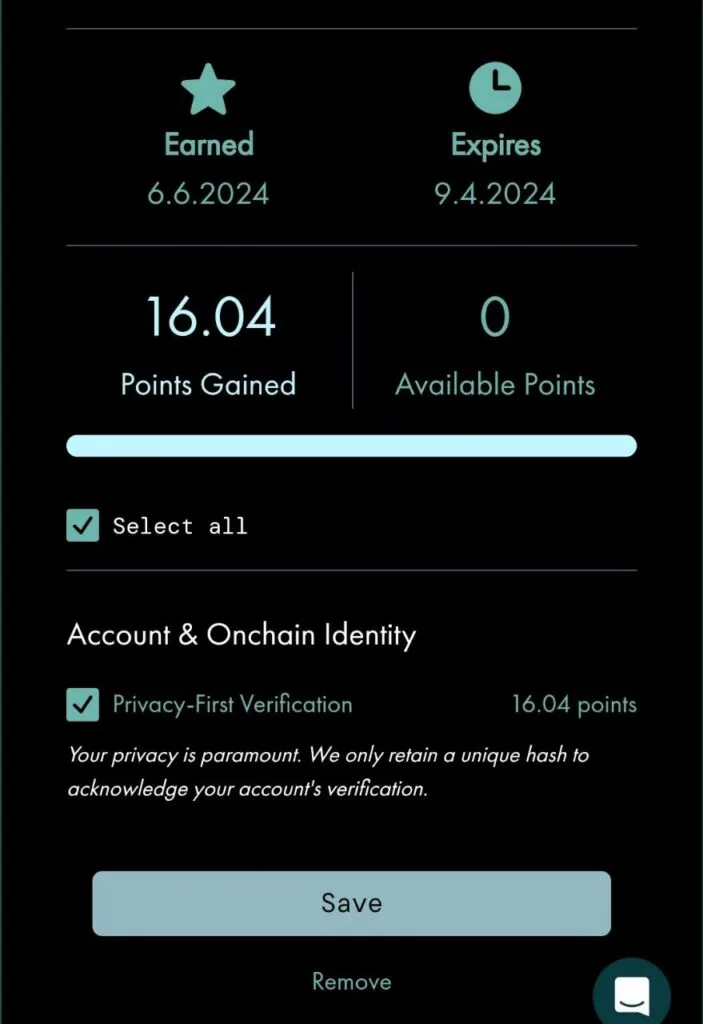
HOW TO BRING YOUR GITCOIN PASSPORT ONCHAIN
You can bring your gitcoin passport onchain via a series of networks, however the chain I recommend which also happens to be the cheapest is Arbitrum (ARB) chain.
- Scroll down on the passport page until you see ‘’add collected stamps’’ and click on bring passport onchain
- Select Arbitrum Chain and proceed to mint, a predetermined mint fee is 2$in addition to the varying network fee.
- You can always bridge from other eth chains to arb eth via relay.link
- Proceed to approve the contract and mint your gitcoin passport at a 2-4$ cost
Voila, You have successfully reached a gitcoin score of over 20 in less than 3 hours and the total amount spent in entire process should not exceed 6$.
Conclusion
In conclusion Gitcoin passport is very nice system that ensures that rewards get to the real users of a project and shouldn’t be the reason why you miss out Top Airdrops in the Future. you would also want to note that the value attached to various stamps are bound to constant change, however i would keep updating this article as soon as necessary to ensure you stay up to date.

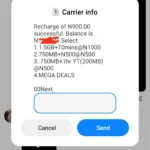

Pingback: Stakeland review: is stakeland farming legit or a scam? - SHIZZYNET